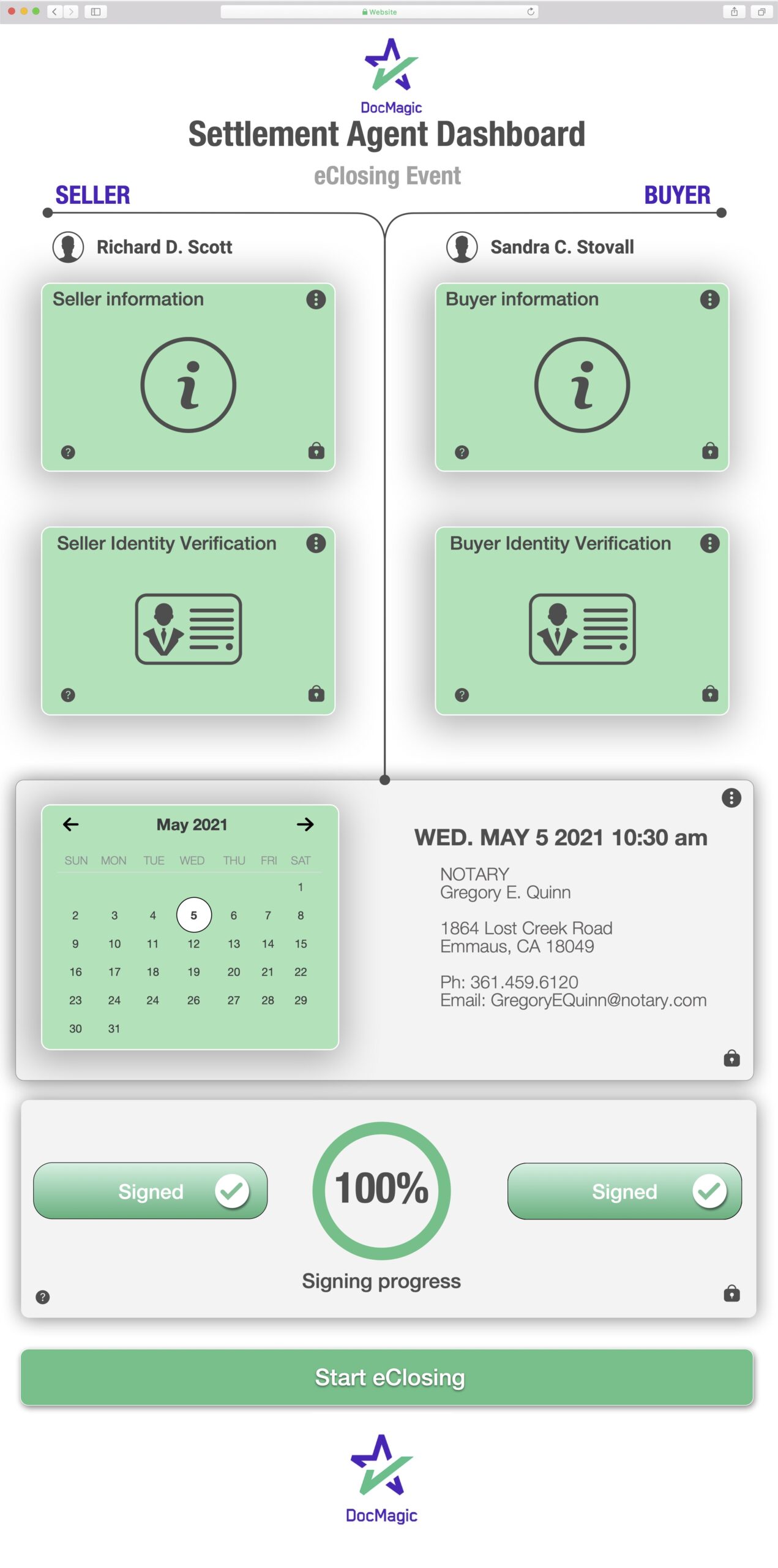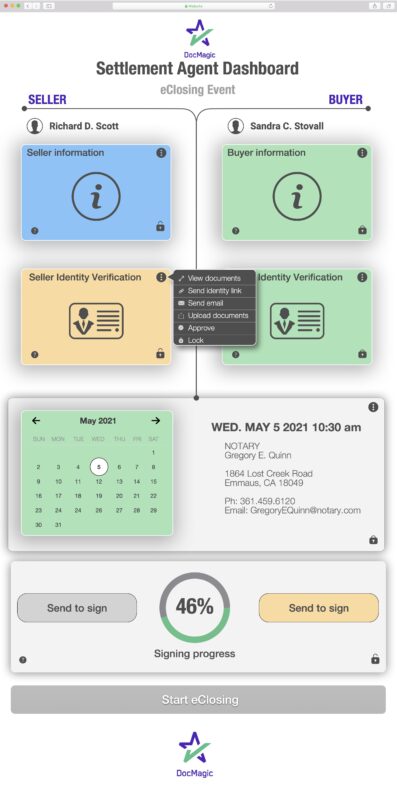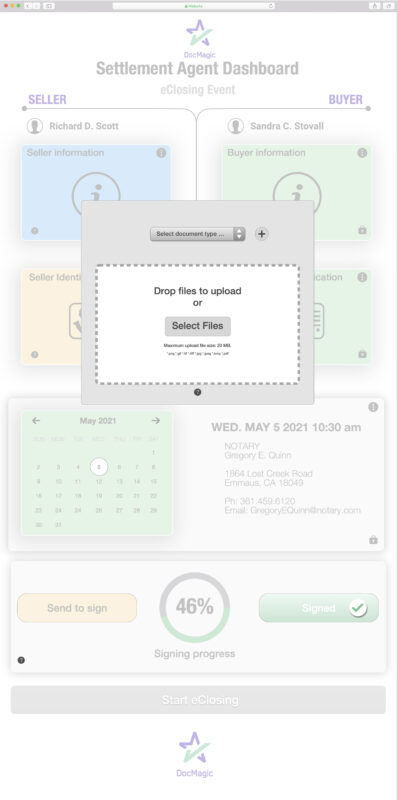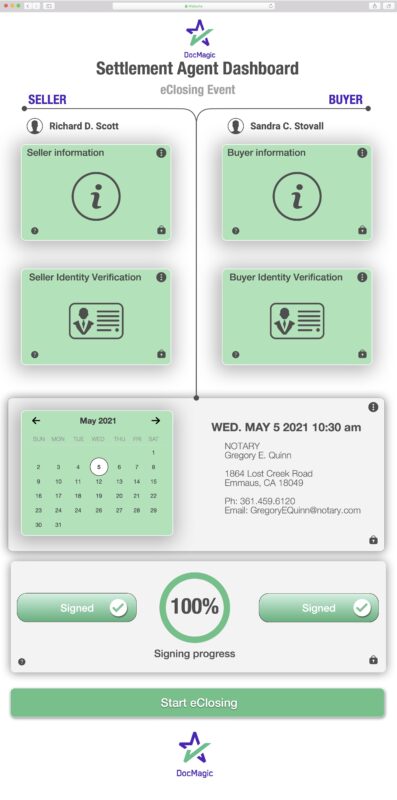eClosing Solution
Design Challenge
By Max Cipicchia
Process steps
1
Sketches
2
Visual progress
3
Features access
4
Final Solution
Sketches
MERGING INFORMATION PROCESS
FROM SELLER AND BUYER DASHBOARD TO THE AGENT DASHBOARD.
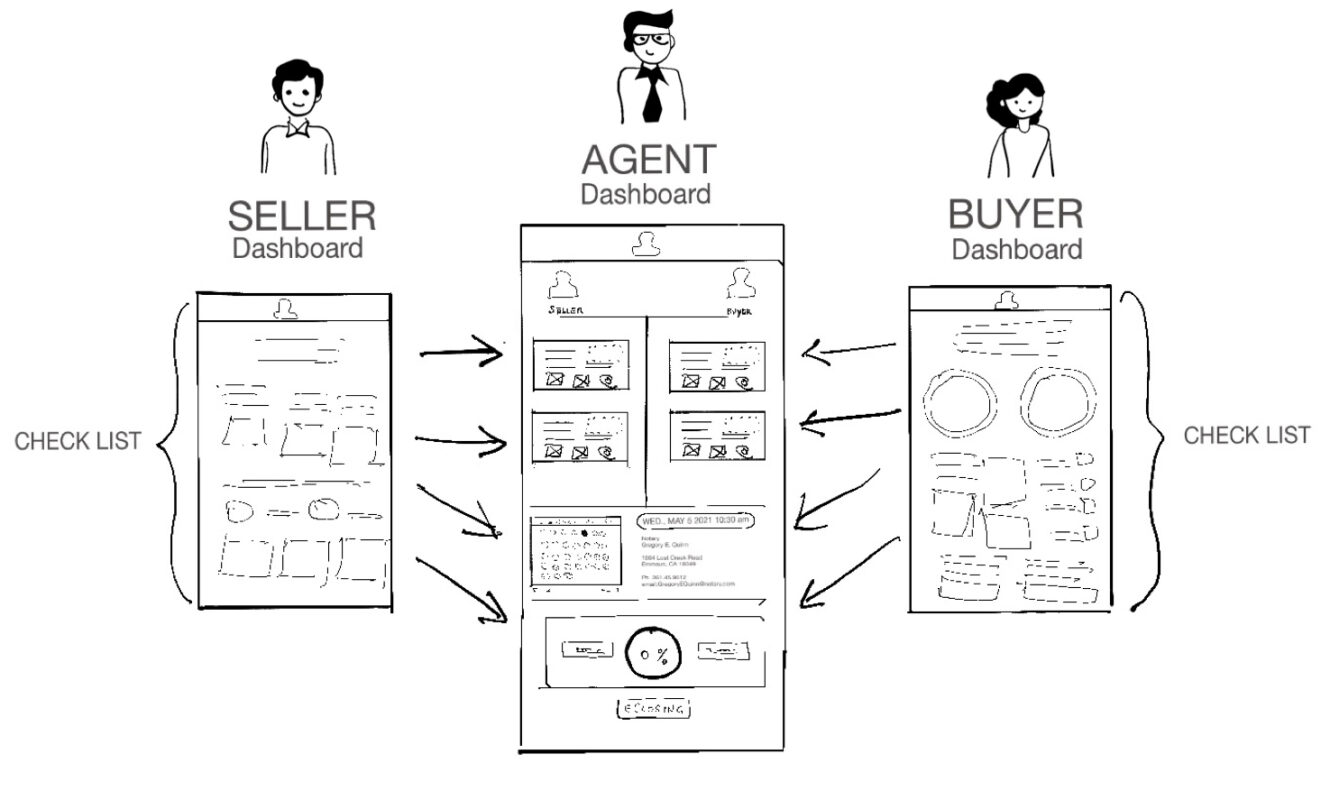
Visual Progress
Yellow
IN PROGRESS
Blue
AWAITING AGENT APPROVAL
Green
AGENT APPROVAL
Red
IDENTITY VERIFICATION FAIL
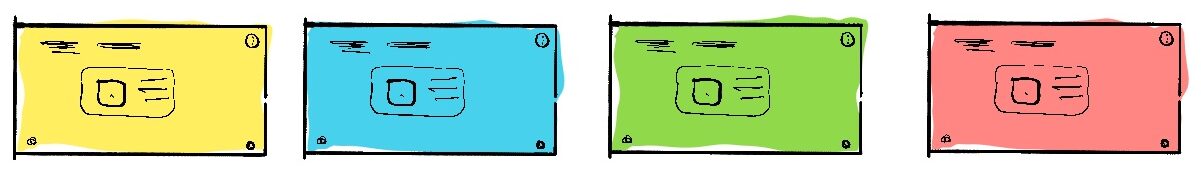
During this status, the Seller/Buyer collects and uploads the necessary documents and information for the closing deal.
The agent can check the progress at any time.
Once the documents list and information are uploaded from the Seller/Buyer, the color change to blue, indicating that the agent can verify and approve the documentation or request more.
The approval from the Agent will change the color background to green, indicating that everything is ready to go.
A red background indicates that the identity verification fails.
A double-check of the documentation is necessary to proceed and finalize the closing deal.
Features Access
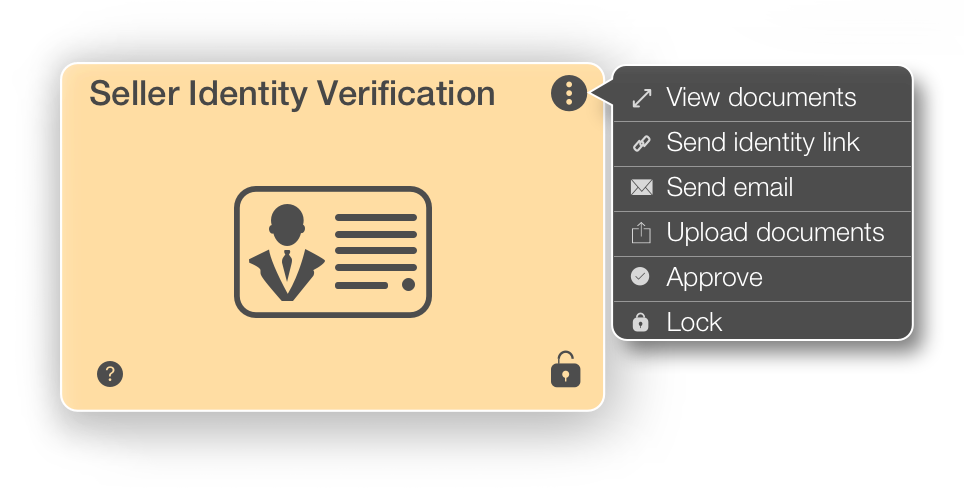
From the ellipsis icon, you can quickly access the following options:
- View documents
- Send identity link
- Send email
- Upload documents
- Approve
- Lock
Final Solution